
NAVIGATION
In a world that does so much online these days, having an off grid internet option for my tiny house was a must. My entire job is remote and online, so having off grid Wi-Fi in my tiny house that’s off the grid was a non-negotiable for me. I know many people are wanting to work from home in a tiny house or on a homestead in a rural location, so here’s how I got internet in my tiny house while off the grid.
Estimating Your Data And Speed Requirements

A good place to start is to understand what you actually need out of your internet connection. This comes down to a few key numbers:
- Connection type
- Download speed
- Upload Speed
- Latency
- Data usage
Connection Type

One the largest determining factors on how fast a connection is, how it performs, and its reliability is what type of connection it is. The list below is in order of how well it will perform, from best to worst.

FIBER INTERNET: Fastest connection type, uses light through fiber optic.
CABLE INTERNET: Uses cable TV, tops out at 100-300 mbps
DSL INTERNET: Faster than dial up, slower than cable.
SATELLITE INTERNET: Uses a satellite dish. Like DSL but feels slower due to latency.
DAIL-UP INTERNET: Slowest connection. This is basically obsolete.
Off Grid Internet Download Speeds

How fast you can download files is most of what we do when we’re using the internet. In general, you’re going to want at least 2 megabytes per second (mbps) at the very minimum. It’s important to note that many internet companies will sell plans of estimated speed or “up to” speeds, but the daily reality is often much less.
For instance, a cable ISP will sell a plan for a 50 mbps speeds, but you’ll typically see between 5 and 10 mbps at any given time, with the ability to spike higher if you are pulling down larger files.
In general, you’ll want speeds in these ranges for different types of internet usage:
| 0-5 MBPS | 5-40 MBPS | 40-100 MBPS | 100-500 MBPS | 500-1000+ MBPS |
|---|---|---|---|---|
| Checking Email | Streaming video | Streaming HD | Streaming UHD | All Uses |
| Streaming music | Video calling | Online gaming | Fast Downloads | |
| Web Surfing | Simple Gaming | Large Downloads | Best For Gaming |
Off Grid Internet Upload Speeds

Uploading speeds are often an overlooked metric and if you’re a professional that needs to move large files up into the cloud, push something to a server, or other work with large files, you’re going to want to pay attention to this.
If you’re a casual user that will do some web surfing and sending emails, an upload speed of 2-4 mbps for attaching small files to the internet and other upload tasks is sufficient. If you’re going to do any online gaming, you’ll want 5+ mbps (with a very low latency). Finally, if you’re a creative professional that needs to move large files, 5+ mbps is good, but you want as much as you can get.
Latency With Off Grid Internet Solutions

This gets a bit into the technical side that most don’t concern themselves with, but latency is a measure of how much time it takes for your computer to send signals to a server and then receive a response back. You ideally want this to be as low as possible, but it can never be zero.
Anything under 100 milliseconds (ms) is considered “acceptable,” but you generally want to have it be somewhere between 20 and 40 ms, particularly for gaming or video calls.
Data Usage While Living Off The Grid

Data usage is just how much data you use, often measured in megabytes (mb) or gigabytes (gb). When I do my daily work, I’m most often surfing the web, writing emails, or using web-based apps. Very little of my day-to-day work involves video—I either use phone calls or voice-only Zoom or Skype calls.
For that kind of work, 2-3 gigs per month is more than enough for my use. When I get into streaming videos, like watching YouTube or Netflix, my data usage balloons to a lot more.
| Netflix | Hulu | Disney+ | Amazon | Youtube | |
|---|---|---|---|---|---|
| Low | 0.3 | .65 | 0.7 | 0.8 | 0.3 |
| SD | 0.7 | 1.3 | 1.3 | 1.4 | 0.5 |
| HD | 3.0 | 2.7 | 2.0 | 2.0 | 1.5 |
| UHD | 7.0 | 7.2 | 7.7 | 6.0 | 3.0 |
All numbers are Gigabytes per hour.
Off Grid Internet Options
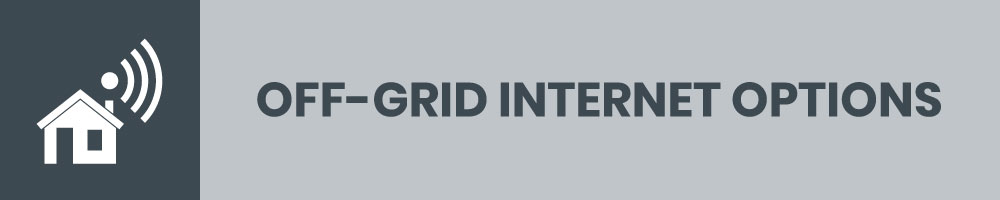
In a world that does so much online these days, having an off grid internet option for my tiny house was a must.
When I moved off grid for the first time close to a decade ago, the land I was on was pretty close to the city. But because of the size of the land, local internet service providers wouldn’t run cable internet out to me. I’ve since moved out to the country and getting internet on rural land is even more difficult.
Rural Internet Service Providers

The good news is that there are quite a few initiatives connecting rural communities to internet because it can open up so much economic opportunity for working remotely, online education, and much more. In a weird twist of fate, it looks like my town in the mountains will get fiber internet before I could get it in the big city, because if a municipality is going to install internet infrastructure, it’s almost the same cost to put in fiber vs cable or DSL.
I wanted to start here because I think it’s important to bring some attention to the fact that the US Government makes funds available to rural communities for internet infrastructure build outs. In many cases, a town can apply to start their own internet service as a utility. These programs have seen a lot of success for towns that decide to pursue it. If your local government hasn’t already pursued this, take some time to discuss it with your elected officials.
Projects like this can take years to come to fruition, but you can start the process and shape the future of your town while relying on some of the below options for off grid Wi-Fi.
Starlink – Elon Musk’s Satellite Internet

| 150+ MBPS download | 25+ MBPS upload | 20-40 ms latency | $99 per month |
|---|
We are about to enter a golden age of off grid internet connectivity, and with recent COVID concerns, we are finding more and more employers are allowing people to work remotely. Elon Musk’s Starlink Satellite Internet is a major step forward to that end.
At the time of writing this, there are 485,000 concurrent users of Starlink and the initial real-world tests are very impressive considering there are only 1,000 satellites of the 12,000 satellites planned to be placed in orbit. People are consistently getting over 100 megabytes per second while downloading and at least 25 megabytes per second in upload speeds. Those numbers are not company reported, but what actual end users are seeing during their daily use.
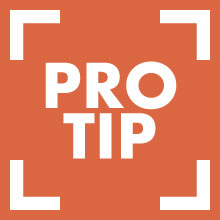 Starlink’s dish uses a small heater to keep snow and ice off the face. The heater and dish can use about 150 watts maximum, with an average power of 100 watts continuous when it’s cold out. If you’re living on solar with battery backup, you’ll want an extra 366 amp / hour in your batteries to cover this.
Starlink’s dish uses a small heater to keep snow and ice off the face. The heater and dish can use about 150 watts maximum, with an average power of 100 watts continuous when it’s cold out. If you’re living on solar with battery backup, you’ll want an extra 366 amp / hour in your batteries to cover this.Starlink’s dish uses a small heater to keep snow and ice off the face. The heater and dish can use about 150 watts maximum, with an average power of 100 watts continuous when it’s cold out. If you’re living on solar with battery backup, you’ll want an extra 366 amp / hour in your batteries to cover this.
This is all possible because Musk owns not only the satellites, but the rockets to deploy them en masse as well. And because of his reusable boosters, he can deliver those satellites for 10% of the cost of other competitors.
From talking with people about their Starlink experience, I’ve only heard resounding praise from people. They note that it was pretty easy to setup, connection was done via their phone, and their internet is very fast. The service charges a $499 setup fee which includes all your hardware, then $99 a month from there.
At this time, there isn’t any data cap, which will be something I’d watch closely for in the future. While fast speeds are key, having data limits would be a major blow to what might otherwise be the perfect solution.
Project Kuiper – Amazon’s Satellite Internet


| 150+ MBPS download | 25+ MBPS upload | 20-40 ms latency | TBD per month |
|---|
I wanted to include this so people are aware of this option in the future and I’ll update it as more info becomes available. While details are very sparce now, we expect that Jeff Bezos’ satellite internet provider will be pretty similar in performance and specs to Starlink with one major exception.
Right now, they are aiming for around 3,336 satellites, which is about 65% less that what Starlink will have. At this point I’m speculating, but I’d assume that they’re going to first focus on the US regions and China, and then later Europe and South America. They may back off of China given that their government is already making statements against these options as it would allow citizens to have internet access outside the Chinese government’s control.
At some point, it becomes a math problem of too many people per satellite, but what it will do is bring competition to the satellite internet space. That usually is a good thing for us as the consumer.
Cell Phone Hot Spots – Verizon, AT&T, T Mobile, Sprint


| 15+ MBPS download | 2+ MBPS upload | 50-70 ms latency | $40-$60 for 5 GB per month |
|---|
The next most practical manner I’ve found is hot spotting using my cell phone. Right now, I have a 15-gig limit on my cell phone hot spot through Verizon. When combined with my unlimited internet on my phone plus calls and texts, it costs me $85 per month.
The one major downside that I find is that the signal disconnects from my computer every so often, so I have to reset it. This isn’t a huge deal, but it’s not like the “always on” connection that we’re used to with other traditional sources. I find that if I stop using my computer and it goes into sleep mode or isn’t active for a while, I have to reset it.
The biggest downside to this frequent disconnection is that I can’t use it with security cameras, on an Amazon Alexa or Google Home, or to monitor my solar power with my array data tracking interface. All of these applications will work at first, but at some point, something will trigger it to disconnect and unless you’re there in person to re-initialize it, you’re stuck.
This was a major road block when I wanted to set up some remote cameras on my land to monitor things while I wasn’t there. The internet connection would inevitably reset and I’d lose my video feed without being physically present to fix it.
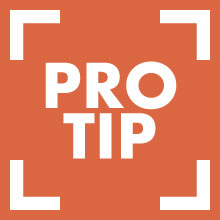
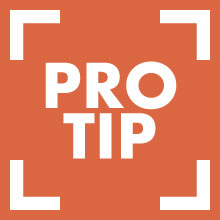
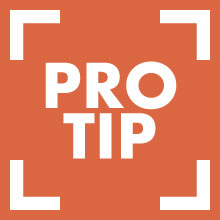
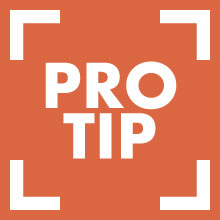
By in large, I’ve found that Verizon is most expensive, but is often the most reliable and widely accessible. There have been a few times when another network could connect better, but I’ve found from practical experience that Verizon is the best in most circumstances.
One thing I’ve been doing lately is occasionally going to a coffee shop to work for the day as a change of scenery, and while I’m there, I’ll take advantage of the download feature that Netflix and other services offer This lets me download a few episodes or a movie or two to my device, then later watch them without using any bandwidth. I’ve found this to be a really great way to keep data usage low while still watching the shows I love.
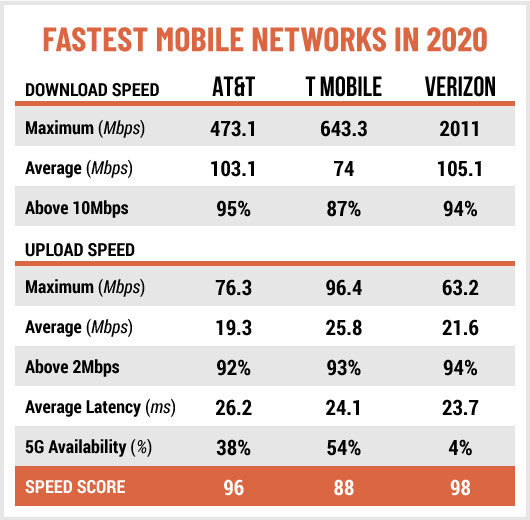
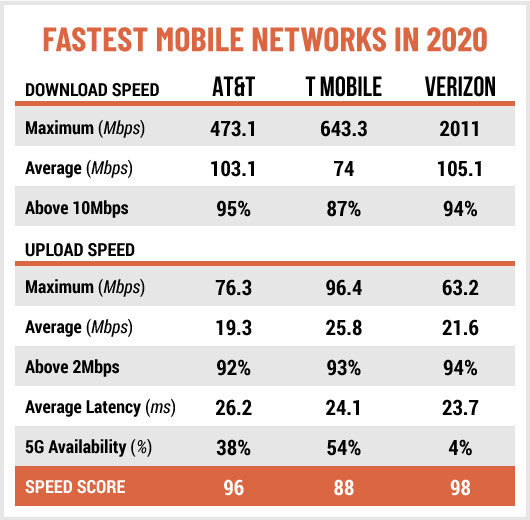
Other Hot Spots – Karma, Skyroam, etc.


| 15+ MBPS download | 2+ MBPS upload | 50-75 ms latency | $50-$70 for 5 GB per month |
|---|
There is a whole host of third-party companies that make hot spots that either can be used with a major cell phone carrier or on their own network. In general, I have found these to be pretty lack luster. I’ve personally used the Karma hot spot and it was just okay.
In my experience, it’s better to go straight to the sourcewith a major cell phone provider, because third party device makers have to use their signals anyway. There aren’t any features of these third parties that make them stand out from the major carrier’s devices.
Fixed Point To Point Internet


| 5+ MBPS download | 2+ MBPS upload | 20-45 MS latency | $75+ per month |
|---|
There are some cases where an internet provider offers fixed point to point internet service where they have a tower with an antenna on it. If you have a line of sight to their tower, you can usually get internet. I’ve done this with a business I used to run as our backup internet and it worked phenomenally.
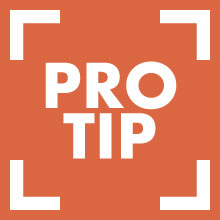
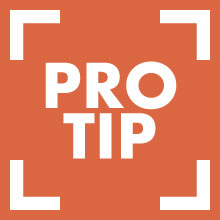
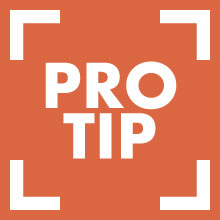
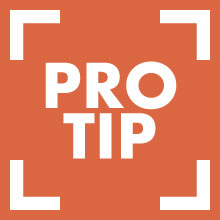
Your speeds will depend on your plan, but in general if you have line of sight, you’ll have a decent connection. If you do a lot of video calls or gaming, this can be a tad slow in terms of latency, but overall this is a great option.
These services tend to have an upfront cost to get connected and for equipment (and possibly the cost of a small tower on your land), and the service will be about $10-$50 more a month than your standard cable provider, but all in all, this is a decent option.
DSL Internet


| 1+ MBPS download | 500+ KBS upload | 20-45 MS latency | $50 per month |
|---|
One possibility in some areas that have a phone connection is DSL, which runs on a wire that looks like a phone cord, but is technically different. This option isn’t great, but it is definitely better than nothing and has the advantage of being more stable than a hot spot connection.
The downside is that it’s much slower than any of the other wired connections. However, if you want to have a remote camera or monitoring for your solar while you’re away (some monitors are also all cloud based), DSL can provide the stability you need. This type of connection is usually pretty affordable and fast enough for basic surfing and emailing.
Hughesnet Satellite Internet


| 2+ MBPS download | 200+ KBS upload | 100+ MS latency | $60 for 10GB per month |
|---|
Let me make this simple. Don’t use this. I’ve talked to so many people personally who’ve used this and, across the board, said it was one of the worst experiences of their lives. Slow to no connection speeds, spotty, difficult to use, and frustrating customer service.
The data caps seem pretty generous on the surface, but their measurement methodology skews it in their favor and you’ll burn through that very quickly without doing much online. In general, anything with video or gaming is out of the question using Hughesnet Satellite internet. Between the data caps and high latency, this is a non-starter for everyone.
The service also comes with a multi-year contract that they hold people to as a way to lock them in. They know how bad their service is and if it weren’t for the contracts, people would leave.
For more information, read this reddit thread from a former Hughesnet employee, it is very eye opening.
Cell Phone Extenders And Repeaters


Many off grid people look to cell phone extenders to get a better signal in their house. It can be the case that outside your home you’ll get okay cell reception, but the second you step inside, your cell phone signal is awful.
People who live in metal-clad houses or barndominiums will frequently have this issue because the metal sheeting on the outside blocks the signal. If you do live in one of these houses and have a good internet connection, a lot of modern cell phones can use Wi-Fi to make the calls instead of a cell phone signal.
That said, I’ve personally tried one cell repeater and it was a very frustrating experience, especially considering that I’m a very tech savvy guy. Talking with others, I have yet to hear of anyone using any of the available options that could get one to work well. In most cases, people couldn’t get the extender at all, and those who did found it to perform so poorly it wasn’t worth it.
Making Sure Your Location Can Get Internet


The last point I want to make is a big one: a word of caution. Getting internet is so critical to today’s world that it can be hard to imagine that you might not have a connection. I am all about living a simple life, disconnecting from social media, and living life on your own terms, but I also need to square that with the reality of needing a connection.
I love living simply and I want to make sure that technology is working for me and not the other way around. If you’re looking at living somewhere, buying some remote property, or just setting up on some land without an existing internet connection, proceed with caution.
If you call your local ISP, they may very well say that you’re in their service area, but then later on when you go to set up service tell you they can’t do it. It’s a story I’ve heard many times. If I were to do it all again, I would purchase land and have in the offer letter a contingency that the sale is canceled if internet can’t be established.
In my due diligence stage of buying land, I’d actually have them run the internet connection and power lines out to the site and plug in on the land itself and do a speed test. This may seem extreme and is most certainly unorthodox, but in a world that revolves around internet connectivity, it’s so crucial.
Having access to a high-quality internet connection while living off the grid or in a tiny house enables you to get a big city job that pays well while giving you the low cost and slow pace of the country life. It’s a major tool to you earning a good living and staying connected.
Your Turn!
- How do you connect to the internet while off grid or in a tiny house?
 Off Grid Options
Off Grid Options
what an amazing article! thanks for sharing!
This will be so useful for my tiny house, nolife without internet tho! 😀
Thank you!