
NAVIGATION
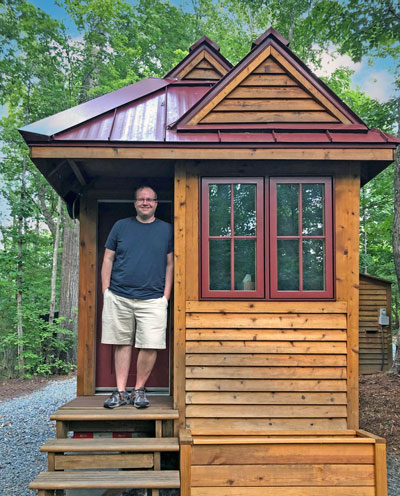
Hi, I’m Ryan
I am all about trying out efficient systems that help you work smarter, not harder. As the founder of my own company, I get a ton of emails every single day. When I heard about the inbox zero method for managing emails, I knew I had to try it out to help me stay on track and save my sanity!

I’ve heard that your email inbox can be described as a convenient way to manage other people’s priorities, and after adopting minimalism into my work life, I have to agree. Your inbox is a tool that you should have control over — not the other way around.
I discovered the inbox zero method for email organization a few years ago and immediately started using it to manage my inbox. While I can’t claim that I’m perfect, most days I am able to say I usually have an inbox that is down to zero.
What Is The Inbox Zero Method?

What I love the most about the inbox zero method is that it’s super simple, yet it makes a huge difference in productivity. The method takes minimal effort while giving you maximum reward in your workday.
 The inbox zero method wasn’t created as another frivolous workplace tactic that ends up being a time waster. It’s a thoughtful, intentionally designed method to help reduce digital and mental clutter.
The inbox zero method wasn’t created as another frivolous workplace tactic that ends up being a time waster. It’s a thoughtful, intentionally designed method to help reduce digital and mental clutter.
In a nutshell, the inbox zero method is intended to be a strategy that allows you to keep your inbox as close to empty as possible at all times. However, this doesn’t mean you have to spend your entire day staring at your inbox and clearing your junk mail.
Inbox zero is kind of an umbrella term for the many different ways workers go about keeping their inbox under control. The strategy is more of a mindset paired with tangible strategies that work for you. It isn’t just about achieving the quantitative goal of zero emails.
The method works for every person differently! Some people like to address each email that comes in as they’re notified, while others devote a specific amount of time to email management at the end or beginning of their workday.
Where Did The Inbox Zero Method Come From?
The inbox zero method was created by productivity expert Merlin Mann. Merlin runs the 43 folders blog and podcast. His writing and his podcast focus heavily on making the best use of your time in the working world and directing your attention toward whatever brings value to your life.
 Merlin coined the term “inbox zero” on his blog for the first time in 2007. Then, later in that same year, He gave a Google TechTalk about the value of the inbox zero method in the working world.
Merlin coined the term “inbox zero” on his blog for the first time in 2007. Then, later in that same year, He gave a Google TechTalk about the value of the inbox zero method in the working world.
After his TechTalk, the idea spread like wildfire throughout the corporate world. Merlin followed this momentum surrounding his strategy and, in 2014, published his book, Inbox Zero: Cutting Through the Crap to Do the Work that Matters, which gives a super detailed account of the inbox zero method.
In Merlin’s explanation of the method, he is very clear that there’s a lot more to his method than a mere number. He explained that the “zero” in “inbox zero method” is actually two-fold in its meaning.
The “zero” in the method represents getting to zero emails in your inbox, but it also represents the amount of time employees spend worrying and stressing about their email: zero hours, zero minutes, and zero seconds. Sounds too good to be true, right?
Does The Inbox Zero Method Really Help?
As a small business owner, I’m obsessed with efficiency because I need to make sure I stay on task and get things done. I wouldn’t devote a whole blog post to a method I didn’t believe would actually improve the productivity of your workday and your general sanity.
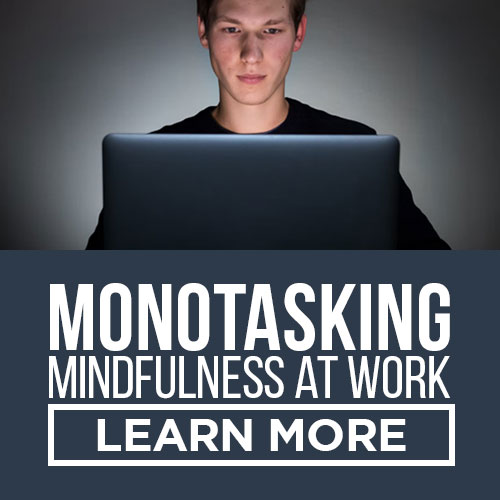 It may seem like constantly keeping your email cleared would be more work than reward. However, studies show the rewards from using this method are astronomical in regards to your work quality, productivity, and focus during a workday.
It may seem like constantly keeping your email cleared would be more work than reward. However, studies show the rewards from using this method are astronomical in regards to your work quality, productivity, and focus during a workday.
I think when we picture distractions in our workday, we usually picture our kids running into our office with a surplus of random needs, dogs barking, loud music from our neighbors, or other external distractions that can get in the way of our workflow.
Yet, so many of our major culprits for distraction are digital. A 2022 study conducted by Team Stage has found that sending and receiving emails, smartphone interactions, and attempting to multitask instead of monotasking are some of the biggest culprits for workplace distraction.
It isn’t just the data talking either. Many small business owners, entrepreneurs, and content creators have fallen in love with the ways that applying inbox zero has drastically reduced distraction and increased their productivity in a given day.
I had the honor of speaking to small business coach, content creator, and owner of Breakthrough Boss, Tara Wagner. Tara had a lot to say about all the ways that using inbox zero has helped her run her small business.
Tara has used the inbox zero method for the past 10 years. She’s really nailed down systems that keep her inbox clean, her priorities straight, and her soul sane.

“Cleaning up your inbox won’t solve all your problems, but it will establish habits and boundaries that can bleed into other areas of your business and life. It’s a step in the right direction.”
– Tara Wagner, Breakthrough Boss
How To Get To Inbox Zero


Like I said before, inbox zero is an umbrella term. The way you implement this strategy will come down to what your workday looks like and what your personal goals are.
There are many different ways to implement the inbox zero method. Tara breaks it down into three digestible phases which I’ll share in the next few sections.
Phase One: Clean Your Inbox With Inbox Zero
The first and most important way to use the inbox zero method is to declutter your inbox, especially if you’re the type to have thousands of unread emails just laying around in your inbox.


This seems drastic and people get really worked up about it, but most often there is nothing critical. Make sure your normal bills are paid up, do a quick search for key friends and family, then archive everything else.
Archiving is different from deleting because it actually keeps the emails, but it gets it cleared out from your inbox. So in a pinch, you can go find any email you might need later.
Tara was able to share five super easy steps to clear out your inbox in the least amount of time, which she explains in her video tutorial.
8 Steps To Clean Your Inbox
- Spend a manageable block of time deleting emails each day. Set a timer for five, 10, or 15 minutes at the beginning or end of your workday. Devote this amount of time only to the remaining steps. When you only do a little bit of inbox management each day, you’re less likely to get overwhelmed.
- Do an inbox-wide search for the words “receipt” and “order confirmation.” Create a separate folder for these emails so they are saved outside of your inbox and these financial exchanges aren’t accidentally deleted.
- Turn off email notifications from all forms of social media that you actively use.
- Choose one brand, company, or newsletter that is not actively improving your life, helping you meet your goals, or reflecting your values. Open one email from this group and unsubscribe from their mailing list. Do NOT move these to spam! This will not guarantee that you’ll no longer receive this group’s mail.
- Copy the email address of the brand or company you have unsubscribed from and paste it into the “from” tab. Click the dropdown and search your INBOX ONLY for this one specific email address.
- Click “select all” to check all the emails sent from this address. Look for an option to select all other emails that match the address so you don’t have to only delete 50 emails at a time.
- Do a quick scan to make sure you’re ready to delete, then select “delete all.”
- Repeat steps 4 through 7 with each brand, company, and newsletter you want to let go of.




“Think of cleaning out your inbox like cleaning out a cluttered home: don’t do it all at once. Do it in three phases: clean your inbox, create new systems, practice new habits.”
– Tara Wagner, Breakthrough Boss
Phase Two: Stop The Inflow At The Source
The biggest a-ha moment for me was the day I finally threw my hands up in resignation over how many emails I was getting. At that point, I was getting around 700 emails per day that weren’t just random newsletters or CCs — each was an email that required me to actually do something for each of them.


I did things like clear out emails I kept getting that I didn’t want. I then looked at the types of requests I was getting professionally and talked with those people about how we could reduce the influx — a lot of this was just agreeing when I needed to be included and when I didn’t, but also empowering others to make decisions themselves. Finally, I setup an FAQ to answer the most common questions on this website.
It’s going to be different for you, but the point is, be ruthless in cutting things out. Then dare to challenge everything and question if that email really should be there in the first place.
Phase Three: Create New Systems With Inbox Zero
Once your inbox is cleaned out, you want to do everything in your power to implement systems that help you keep your inbox clean and organized. Creating better email management systems is all about setting yourself up to work smarter not harder when facing your inbox.
Put in the time on the front end to save time later. Weaving these systems into your workday can keep you from the grueling process of deleting 20,000 emails again down the line!
8 Systems To Organize Your Inbox
- Create a simple folder system to keep your emails organized and give each one a place.
- Set up automated responses or use email templates to tackle mass emails.
- Before you even open an email, evaluate the subject line and sender with a critical eye to decipher if their message is worth your professional time.
- For business owners, prioritize emails that represent the possibility of revenue. Respecting your time as a professional means understanding that your professional time is worth compensation. Look for emails from sponsors, clients, or new business deals and address those first.
- Edit your email filters so that recurring mail evades your primary inbox without you having to physically delete it.
- Address emails you feel you can wrap up quickly first. Any exchange you can solidify in under two minutes will feel like a win and carry you through the rest of your day with high morale.
- Do not ever reply to spam mail. This may send your address into a larger network of spammers, cluttering your inbox even more.
- Touch every email ONE TIME ONLY. This means, whenever you open an email, you’re addressing it. Addressing it doesn’t always means responding. It could mean adding it to a to-do list for later. But don’t do nothing.


Phase Four: Practice New Habits With Inbox Zero
Integrating the inbox zero method into your life is about much more than keeping your inbox clean, organized, and tailored to your productivity needs. As Merlin explains, adhering to inbox zero is also about adopting habits that help you waste less brain space on your inbox alone.
Inbox zero is about setting boundaries and developing a healthy relationship with email. If our mind is always on our inbox, we are constantly distracted and it’s much more difficult to get any real work done in a day.




“In online businesses, it’s easy to be “on” all the time. But you don’t expect to reach the bank after 5 p.m. — why teach your clients that you’re available at 9 p.m. or on a Sunday or holiday?”
– Tara Wagner, Breakthrough Boss
Tips To Control Your Inbox And Not Let It Control You


Tips To Control Your Inbox
- Block out a set amount of time each day only for emails. Cut yourself off when that time ends.
- Don’t check your emails first thing in the morning. Keep the most productive time of your day reserved for your most important, most deeply valued work. Tend to emails after you’ve made progress elsewhere.
- Turn off email notifications to keep incoming emails out of your brain space until you are ready to address them.
- Close out your inbox from your browser when working on other tasks to avoid the email notifications that pop up at the top of your tabs. Reopen your inbox only in the time block you set to tackle emails.
- Evaluate if the interactions you pour your time into truly reflect your values or are required for your job. If they’re not required and don’t serve you, it’s okay to let some emails go unread.
- When you’re done working for the day, turn off your devices — don’t just set them in another room. The glow of our message notifications is hard to resist, so turning off your devices can help you stick to your boundaries,
- If it helps you feel in control, check your email once more before bed. On the other hand, if doing this will keep your brain active through the night, leave it until morning.
- Don’t be a hypocrite. If you want others to respect your personal boundaries and time limits, respect theirs. Don’t burden someone else with follow-up emails after hours. If it’s truly that pressing, it probably warrants a phone call anyway.
Honestly, if I didn’t adopt the inbox zero method as a small business owner, it would be a lot harder to manage the vast number of emails I get on a daily basis.
The systems I have for cleaning my inbox, evaluating what comes in, and sticking to my boundaries is what helps me stay in control of my ever-fluctuating inbox.
Your Turn!
- What’s one simple thing you can do today to better manage your inbox?
- How can you apply the inbox zero method to your own work life?

Leave a Reply