We spend a lot of time in our offices. In fact, the average person spends one-third of their life at work, which highlights the importance of a clean, organized space. Taking a minimalist approach to work and maintaining a simple office eliminates the clutter and chaos that can distract us from getting the job done. I’m a huge proponent of keeping a minimalist office and work life. I used to keep a tidy, simple office when I was in my corporate job and now that I’m self-employed, my office is even more minimal. Simply put keeping a minimalist home office helps me maintain a healthy work-life balance and it can help you too!

My minimalist approach to maintaining my workspace started with my first job. My boss insisted we keep a very tidy desk. I can still hear him now, “a professional keeps his desk clear of distractions! If your desk is a mess, so is your career!” The lesson on office simplicity stuck, and to this day I couldn’t agree more.
Over the years I’ve learned to cut out the office clutter, develop good work habits, stay organized and keep on top of tasks. Learning good habits in your work life has a profound effect: it reduces stress, allows you to get more accomplished, and helps you perform your job better.
For many of us, what’s great about our desk is that it’s uniquely ours. We often don’t share our desk with anyone else. A workstation is usually a small space, but it also is subjected to an influx of clutter, making our desk and workspace, the perfect spot to build good habits. We can discover organizational habits that work for us, without catering to the habits of other people we live or work with. In the small space of our desk, we can practice organizing without feeling overwhelmed by an entire house full of stuff. The real kicker I’ve found is the good habits you build at work spill over into your home life. Once you see the benefits of a simple office, your house might become more organized as well!
Question Everything
The biggest piece of advice I can offer is: question everything. The most dangerous words in business (and life) are, “That’s the way it’s always been done.” This mentality prevents us from growing, improving and changing; companies and employees that can’t change, improve and shift are the first to lose their jobs or go out of business.
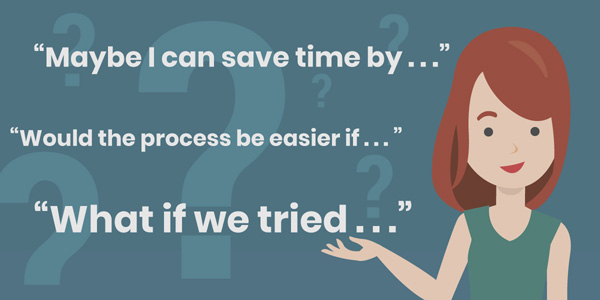
When I took over a new position at my previous job, I was being trained on the various processes and paperwork. As we reviewed each step, I’d ask why it was important. The person who was training me (and leaving the position) defended each step like her life depended on it. I documented each task as I took notes, questioning everything.
After training, I walked through the task list with my new boss. For about 25% of the items on my list, my boss said, “Oh I didn’t know that was still being done. We no longer need that step.” So, I eliminated it. Next, I went to the people who received the reports and several said they didn’t really use them. So, I eliminated them. Then I asked what they needed in the reports and found half the metrics and fields weren’t used anymore or were never changed. So, I eliminated them.
When I finished, I discovered nearly half the work the previous person was doing wasn’t needed. I effectively cut the time required for the position in half. Later, I reduced the scope even further, all by asking questions, assuming nothing and doing a bit of digging.
Going Paperless
Paper is the number one way our desks become cluttered. Luckily more and more offices are going paperless, making workspace organization easier than ever. To tackle your paper pile, start by looking at the paper on your desk. Ask yourself why each document is there in the first place. Remember to question everything!

As you review your paper pile, you’ll find most documents fall into one of several categories. Sort them into each:
- Paper that’s old and needs to be tossed
- Paperwork that’s completed and needs to be filed
- Papers waiting for action by others to complete
- Paper waiting for you to complete
A funny thing about humans, especially when it comes to decluttering, is we often jump to the most difficult task, then convince ourselves it won’t work. We talk ourselves out of the job before we even start. The first two tasks above are the easiest to deal with, so start there.
Schedule time on your calendar to sort the pile and throw out the stuff that needs to be tossed. Keep in mind, you need to shred some papers with confidential information. Easy. Done.
Next on our list is the paperwork that’s completed but needs to be filed or dealt with in some way. This step really comes down to having a good process to deal with paperwork right away (more on that coming up). Don’t let papers pile up if you know what to do.
Most home office printers can scan 50 sheets at a time and email them as a PDF document. If you don’t have a copier or printer with this capability, you can find one for around $40 that can scan 30 sheets at a time. If you do a lot of scanning convince your boss to buy a good desktop scanner for your office (my favorite scanner is Fujitsu ScanSnap i Series Duplex Desktop scanner).
A desktop scanner works fast and easily scans all your paper clutter. If you want to change a habit, replace it with a new behavior that’s fast and easy. If the new habit isn’t, it will never stick. With a desktop scanner, you won’t need to leave your desk or waste time waiting for the copier.
Sometimes you’ll have documents you don’t know if you should keep. This is where the decluttering process often falls apart. When something doesn’t fit the mold or the rule, it creates chaos. Develop a way to deal with the questions now so you don’t fall later.
When I find papers I’m unsure about, I scan them into a separate folder. If the paperwork is important I’ll take the time to name the folder with descriptive keywords. I date the folder as well. This way, if I ever need to find a document, I can easily go to the folder and find it quickly. Note: many scanners allow you to set up the date and file name to be automatically added to the document.
For the paperwork you’re waiting for follow up from someone else on, the process is simple. Question why the paper is there, then have a place to store it, and a process to follow up with it. When I’m faced with this issue, I often redesign the form to reduce it to a single page (front and back if needed). This greatly reduces the size of your paper piles.
The objective should always be to complete your work, but it’s important to consider how you can reduce the work needed (and the accompanying slew of paper). As they say, work smarter, not harder, which brings me to my next point…
Eliminate, Automate, Outsource
When you question everything, you’ll see huge gains in freeing up your desk and workload. Whenever you’re assessing work clutter remember: first try to eliminate, then automate, then outsource.
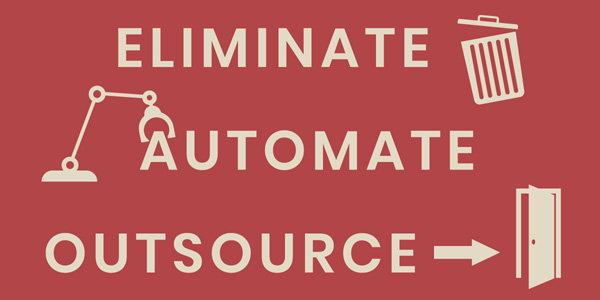
The benefits of elimination are obvious. Eliminating the job should be our first step. If we can remove a task entirely from the equation, then we free up time, space and energy.
Automation is the second step of efficiency. Setting up automatic or streamlined processes will eliminate distractions. Automation shouldn’t be your first move, because setting up the process takes time. The task will still eat up part of your day, just not as much. If we had eliminated the job, we wouldn’t be doing it.
Automation may mean creating a macro in a spreadsheet; using a software function called autocomplete to type common phrases faster; setting up templates to copy and paste into common tasks, or creating forms that you use to make the work go faster.
There have been several times in my professional career where I’ve reduced my workload by setting up automation to complete my job quicker or easier, or even cut out the task entirely. For example, about 10% of my emails were common, repeated questions. I set up an FAQ template I could insert into an email reply with two clicks. I was also emailed for approvals often. 80% of the requests were for purchases under $100– a tiny amount for the company. I instructed staff to not email for approvals under $100, which cut out most of my inbox clutter.
Many people freak out over this concept because they fear they’re working themselves out of a job. I’ve found the opposite to be true: in most cases, I was freed up to take on new, interesting projects which look great on performance reviews, I can do a better job with less on my plate and focus on the task at hand. I’ve also found, most bosses are too busy to notice and micromanage inefficiencies.
Create Systems
Systems make the difference between meeting goals and missing them. Systems create order from chaos and reduce decision making. A system is an approach to a task. In business, we might call them SOPs (standard operating procedures), checklists, or workflows.
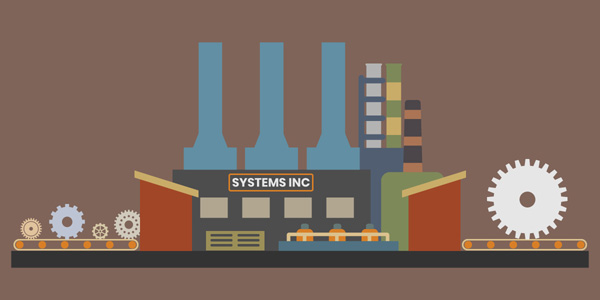
Start with your largest daily task. Gains on these tasks will have a far-reaching impact. Think about the steps required and write them down. How can you eliminate some of them? Next, examine the remaining steps. Can you automate them? Create templates, forms and technological solutions to do the work automatically. Finally, how can you outsource? I outsource jobs as much as possible, by empowering others, training staff to find information on their own and setting up rules for my involvement in a process.
I looked at my top three tasks at my previous job. Each of the tasks consistently required the same steps So I created tracking sheets with the steps to use as my system. At any given time, I knew exactly where I was on a project and what I had to do next. I never needed to think about it.
When I create systems, I like to use checklists, tracking sheets and bullet journals. I create workflows, using the project management software Trello. The trick is finding a system that works for you. There are many great techniques and tools out there. When systems fail, it’s often not because the tool doesn’t work, it simply doesn’t work for the individual using it. Find your simple work organizing tool. For me it’s Trello.
In this post, I go into how I use Trello to organize my life.
Get Better At Managing Time… And Defending It
Here’s the hard truth: if you’re bad at managing your time, you’re bad at life. It sounds harsh, but there it is. Much like choosing a tool for systems, you need to find a time management method or tool to fit your needs. It doesn’t matter what time management tool you use, as long as it’s effective. I like to use Google calendar because it’s accessible on my computer and my phone.

Schedule time for each of your tasks throughout the day. Include tasks like lunch, meetings, relaxation time and anything else you plan to do. [link: https://thetinylife.com/minimalism-single-tasking/] I’m a big proponent of doing one task at a time, [/link]. Don’t try to do it all at once. Studies on multi-tasking prove it’s a highly ineffective approach. It’s better to group similar tasks together and then focus on one at a time.
Many people forget to schedule blocks of time to include their commute, prepping for meetings, meals and organizing their space before starting the day. It’s very important to take time at the beginning of the day to clean, organize and tidy things your workspace. This is the hallmark of a school of thought called “LEAN.” The first step of the process is to “Sweep.” Here’s how I integrate lean into my life.
After learning how to better manage your time, you need to get even better at defending it. When you set a schedule, stick to it. There will be a lot of distractions that try to pull you off track. For me, it was email and not setting boundaries with my coworkers. Now while I’m working on a task I close my email and silence my phone. Many office phones have “DND” or do not disturb button. This prevents your phone from ringing and sends callers straight to voicemail. Unless you’re a doctor, the caller can likely wait. Trust me! People often fight me on this concept, but they eventually discover taking an hour to call someone back isn’t the end of the world.
I focus on one task at a time, complete the job, tidy up, then move on to the next item on my schedule. A few times a day I’ll open my email inbox. I deal with each email right then and there. Email and phone are major workflow disrupters–decide to control them and don’t allow them to control you.
The biggest challenge for me (and most people) is saying no and setting boundaries with coworkers. This is a big topic, but the truth is, you need to get comfortable with saying no. Most of us want to be helpful, friendly and agreeable. We say yes to activities we have no intention of doing or don’t have the capacity (mentally or time-wise) to do. This is where saying no so important.
Saying no to your coworkers is uncomfortable at first when they’ve procrastinated and need help. It’s tough when they’re interrupting your flow at work, but it will get easier. Saying no to your boss, on the other hand, is tricky. My advice is to turn the situation around and make it a little painful if they aren’t respecting your time.
Tell your boss “I’m working on this project for you. If I switch to this new task, I’ll have to push back the delivery date. Which is more important?” This approach shows your boss the consequences of adding last-minute tasks to your plate. It also forces them to decide between doing one task or another. Finally, it puts the responsibility on them for any negative outcomes. This approach takes practice, but it works wonders.
So that’s how I take a minimalist approach to my work life: whether it’s keeping a simple office in a corporate setting or managing time while working out of my minimalist home office. It boils down to being intentional with your approach to work, minimizing the clutter on your desk, not letting email rule your life, and setting up systems for success.
Your Turn!
- What tricks have you learned to keep your office space simple?
- What do you do to keep a work-life balance as a minimalist?
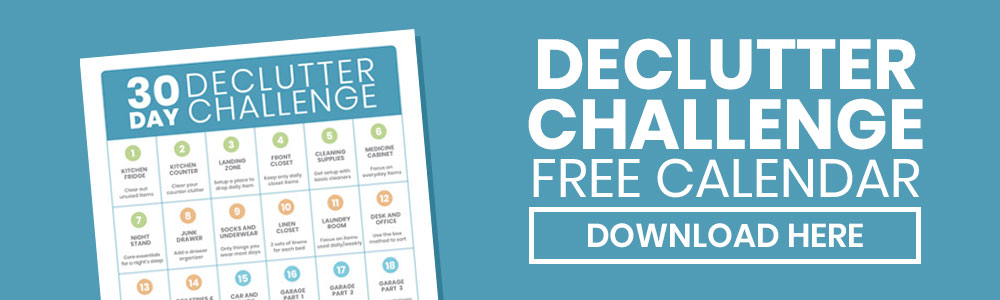
Great article. Trello is my friend!
Ryan,
Excellent information! Thank you so much for taking the time to share what has worked for you. I work in the construction industry and organization is key. Today I will start putting some of your recommendations into place.
Cheers!
Was really great information. I am retired, but paperwork seems to interfere with my life as I juggle living at my own home half the time and living with my mom the other half. I manage all of my world and all of her‘s. Hardly any work at all, but somehow the paperwork lingers over my head like a black cloud. I definitely need to see where I can ask questions about if something is even necessary. Maybe things that worked really well for me before are no longer essential.
Thanks so much!
I would like to thank you for the efforts you have made in writing this article. keep doing this and update this post for future.
I would like to thank you for the efforts you have made in writing this article. keep doing this and update this post for future.
https://guinnessbusiness.com
Thanks for the tip to include the date in scanned file name.